The Builder Pattern – How to use it with Hibernate
Take your skills to the next level!
The Persistence Hub is the place to be for every Java developer. It gives you access to all my premium video courses, monthly Java Persistence News, monthly coding problems, and regular expert sessions.
When I shared last week’s article about implementing the fluent interface pattern on twitter, I got asked about using the builder pattern for your entities.
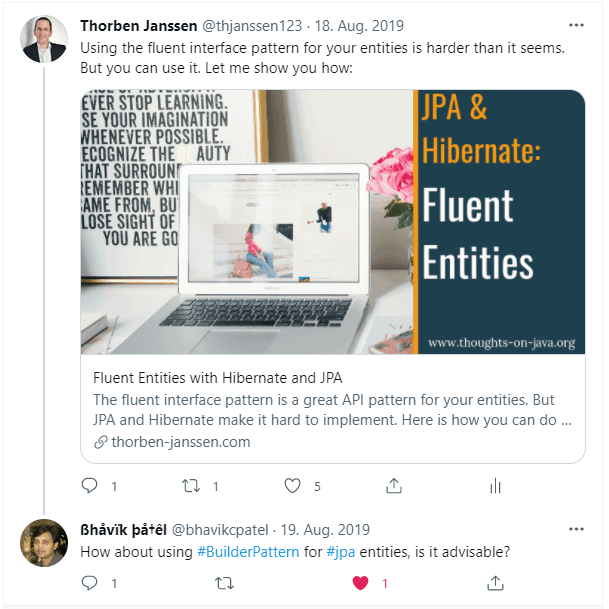
Implementing the builder pattern for your entities can massively improve the readability of your business code.
In contrast to the fluent interface pattern, there is nothing in the JPA specification or the Hibernate documentation that prevents you from implementing a builder for an entity class.
But implementing a good builder for your entities requires some additional thoughts. You need to do more than only provide builders that create a simple object. You need to cascade your builders to provide an API that makes it easy to build a graph of entities.
The Domain Model
Let’s create builders to create an Order with multiple OrderItems comfortably. Each OrderItem references a Product from the product catalog.
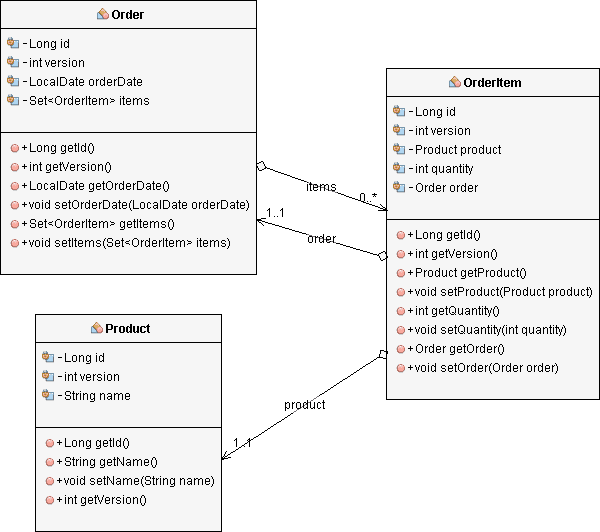
Without a builder, the code to create an Order with 2 OrderItems looks like this.
Order order = new Order(); order.setOrderDate(LocalDate.now()); Set<OrderItem> items = new HashSet<OrderItem>(); OrderItem item = new OrderItem(); item.setOrder(order); item.setProduct(p1); item.setQuantity(1); items.add(item); item = new OrderItem(); item.setOrder(order); item.setProduct(p2); item.setQuantity(2); items.add(item); order.setItems(items); em.persist(order);
That code isn’t complicated, but it’s long, technical and not very easy to read. You can improve that by either providing a fluent interface or by implementing a builder.
Creating Builders for a Graph of Entities
The easiest approach to create a builder API for your entities would be to implement a builder for each entity class. But that API wouldn’t provide a lot of benefits compared to the constructor and setter methods that I used in the previous example.
A meaningful builder API needs to help you to create a graph of entity objects. For the example in this article, that means that you not only need to provide a builder for the Order and the OrderItem entity. You also need to support the creation of a Set of OrderItem objects for a given Order.
If you do that, you will be able to create a new Order with 2 OrderItems like this:
Order o = new Order.OrderBuilder() .withOrderDate(LocalDate.now()) .withItems() .addItem().withProduct(p1).withQuantity(1).addToList() .addItem().withProduct(p2).withQuantity(2).addToList() .buildItemList() .buildOrder(); em.persist(o);
OK, let’s take a look at the code of the builder classes that I use in the code snippet.
The OrderBuilder
The Order entity is the root of the small graph of entities. When you create an Order object, you can ignore the primary key and the version attribute. These are generated attributes that you don’t need to provide when you instantiate a new object.
When you ignore these attributes, there are only 2 attributes left:
Due to that, you only need to provide a withOrderDate(LocalDate orderDate), a withItems(Set<OrderItem>items) and a buildOrder() method to be able to build an Order entity object.
Within these methods, you can perform additional validations, e.g., check that the orderDate isn’t in the past or that the Set of OrderItem isn’t empty.
They also enable you to hide technical details. I use that in the buildOrder method, to hide the double linking between the Order and OrderItem objects that’s required to manage the bidirectional one-to-many association.
public static final class OrderBuilder {
private LocalDate orderDate;
private OrderItemListBuilder itemListBuilder;
public OrderBuilder withOrderDate(LocalDate orderDate) {
if (orderDate.isBefore(LocalDate.now())) {
throw new IllegalArgumentException("OrderDate can't be in the past.");
}
this.orderDate = orderDate;
return this;
}
public OrderBuilder withItems(Set<OrderItem> items) {
if (items.isEmpty()) {
throw new IllegalArgumentException("Order has to have at least 1 item.");
}
this.itemListBuilder = new OrderItemListBuilder(this);
this.itemListBuilder.items = items;
return this;
}
public OrderItemListBuilder withItems() {
this.itemListBuilder = new OrderItemListBuilder(this);
return this.itemListBuilder;
}
public Order buildOrder() {
Order o = new Order();
o.setOrderDate(this.orderDate);
// Create Set<OrderItem> and link with order
Set<OrderItem> items = this.itemListBuilder.items;
for (OrderItem item : items) {
item.setOrder(o);
}
o.setItems(items);
return o;
}
}
Technically, we don’t need any additional methods. But as you can see in the code snippet, I also implement the withItems() method that returns an OrderItemListBuilder and doesn’t take any OrderItem entities as parameters.
The withItems() method and the OrderItemsBuilder class make the API much easier to use because you can use them to create new OrderItem objects and add them to the Order.
The OrderItemListBuilder
The OrderItemListBuider class bridges the gap between the Order and the OrderItemBuilder by managing the Set of OrderItems.
public static class OrderItemListBuilder {
private Set<OrderItem> items = new HashSet<OrderItem>();
private OrderBuilder orderBuilder;
public OrderItemListBuilder (OrderBuilder orderBuilder) {
this.orderBuilder = orderBuilder;
}
public OrderItemListBuilder addItem(OrderItem item) {
this.items.add(item);
return this;
}
public OrderItemBuilder addItem() {
return new OrderItem.OrderItemBuilder(this);
}
public OrderBuilder buildItemList() {
return this.orderBuilder;
}
}
In contrast to the 2 other builders in this example, this class doesn’t implement any logic. It only provides the required glue code so that you can chain the method calls required to create multiple OrderItems and to add them to an Order.
There are 2 important things that I want to point out:
- The reference to the OrderBuilder that gets provided as a constructor parameter.
- The buildItemList() method that you need to call to get back to the OrderBuilder when you’re done adding OrderItems to the Set.
The OrderItemBuilder
The OrderItemBuilder implements the required methods to build an OrderItem.
public static final class OrderItemBuilder {
private Product product;
private int quantity;
private OrderItemListBuilder itemListBuilder;
public OrderItemBuilder() {
super();
}
public OrderItemBuilder(OrderItemListBuilder itemListBuilder) {
super();
this.itemListBuilder = itemListBuilder;
}
public OrderItemBuilder withProduct(Product product) {
this.product = product;
return this;
}
public OrderItemBuilder withQuantity(int quantity) {
this.quantity = quantity;
return this;
}
public OrderItem build() {
OrderItem item = new OrderItem();
item.setProduct(this.product);
item.setQuantity(this.quantity);
return item;
}
public OrderItemListBuilder addToList() {
OrderItem item = build();
this.itemListBuilder.addItem(item);
return this.itemListBuilder;
}
}
The only method that’s not strictly required is the addToList() method. It creates a new OrderItem object and returns the OrderItemListBuilder so that you can keep adding OrderItems to the Set.
Using the Cascaded Builders to Create a Graph of Entities
After you’ve seen the code of the 3 builder classes, let’s take another look at the business code that creates an Order with 2 OrderItems.
<pre class="wp-block-preformatted brush: java; gutter: true">Order o = new Order.OrderBuilder() .withOrderDate(LocalDate.now()) .withItems() .addItem().withProduct(p1).withQuantity(1).addToList() .addItem().withProduct(p2).withQuantity(2).addToList() .buildItemList() .buildOrder(); em.persist(o);
In the first line, I instantiate a new OrderBuilder which I then use to provide the date of the order.
Then I want to add OrderItems to the Order. To do that, I first call the withItems() method. It returns an OrderItemListBuilder on which I call the addItem() method to get an OrderItemBuilder that’s linked to the OrderItemListBuilder. After I’ve set the reference to the Product entity and the quantity that the customer wants to order, I call the addToList() method. That method builds an OrderItem object with the provided information and adds it to the Set<OrderItem> managed by the OrderItemListBuilder. The method also returns the OrderItemListBuilder object. That allows me to either add another OrderItem to the Set or to call the buildItemList() to complete the creation of the Set.
In the final step, I call the buildOrder() method on the OrderBuilder to create the Order method. Within that method, a new Order object gets created, the Set of OrderItems gets filled, and each OrderItems gets associated with the Order entity.
After I’ve created the Order object, I provide it as a parameter to the persist method of the EntityManager. I’ve set the CascadeType of the orderItems association to PERSIST so that Hibernate automatically persists the associated OrderItem entities when I persist the Order entity.
Conclusion
You can easily apply the builder pattern to your entities. In contrast to the fluent interface pattern, you don’t need to work around any technical requirements defined by the JPA specification or the Hibernate documentation.
To implement a good builder API, you need to cascade your builders so that you can comfortably create one or more associated entities.


Hibernate may not preclude *us* from using builder, but *it* will not use the builder and requires setters.
With just the builder, and no setters I get:
org.hibernate.PropertyNotFoundException: Could not locate setter method for property [Order#orderDate]
Hi Bobby,
if you want to exclude some getter or setter methods, you need to annotate your primary key attribute with @Id. Hibernate then uses reflection to set and get the values of all attributes and you have full flexibility to implement or remove getter and setter methods.
I explained that in more detail in: https://thorben-janssen.com/access-strategies-in-jpa-and-hibernate/
Regards,
Thorben
Very usefull! Thanks!
Thank you 🙂