Enum Mappings with Hibernate – The Complete Guide
Take your skills to the next level!
The Persistence Hub is the place to be for every Java developer. It gives you access to all my premium video courses, monthly Java Persistence News, monthly coding problems, and regular expert sessions.
Most developers use enums in their domain models. You can easily map them with Hibernate. They provide a strongly typed way to model an attribute that has one out of a list of defined values. The format of a book is a typical example of such an enum. Supported values could be hardcover, paperback, and ebook.
With JPA and Hibernate, you can map enums in different ways. You can:
- use the standard mappings to a number or a String,
- create a customized mapping to any basic type supported by Hibernate,
- define a custom mapping to a database-specific type, like PostgreSQLs enum type.
In this article, I will show you how to use all 3 of these options to map the following Rating enum. It’s used in the Review entity to represent the rating of a book.
public enum Rating {
ONE, TWO, THREE, FOUR, FIVE
}
JPA & Hibernate Standard Enum Mappings
Enums are a first-class citizen of the Java language and used in most domain models. So, it’s no surprise that JPA and Hibernate provide a standard mapping for them.
You can choose between 2 mappings:
- By default, Hibernate maps an enum to a number. It uses the ordinal value, which is the zero-based position of a value within the definition of the enum. So, the enum value that’s defined first gets mapped to 0, the second one to 1 and so on.
This mapping is very efficient, but there is a high risk that adding or removing a value from your enum will change the ordinal of the remaining values. - You can map the enum value to a String.
This mapping is not as efficient, but you can add or remove enum values without any side effects. You just can’t rename a value without migrating your database.
You don’t need to annotate your entity attribute if you want to store the ordinal value of your enum in the database. Here you can see an example of such a mapping.
@Entity
public class Review {
@Id
@GeneratedValue
private Long id;
private String message;
private Rating rating;
...
}
As you can see in the screenshot, Hibernate then maps the rating attribute to an integer.

If you instead want to persist the String representation of your enum value, you need to annotate your entity attribute with @Enumerated(EnumType.STRING).
@Entity
public class Review {
@Id
@GeneratedValue
private Long id;
private String message;
@Enumerated(EnumType.STRING)
private Rating rating;
...
}
When you take a look at the database, you can see that Hibernate now persisted the name of the enum value.
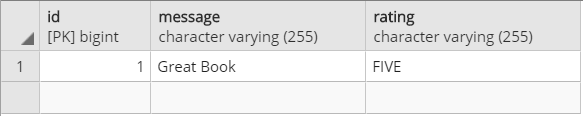
Customized Mapping to a Supported Basic Type
The 2 previously shown standard mappings are good enough for most domain models. But they can make a refactoring of your persistence layer harder than it should be. They are also not flexible enough to handle the mapping used by most legacy data models.
In all these situations, a custom mapping to a String or a number is the better choice. It gives you the flexibility to implement the mapping used in your legacy database. You can handle the changes in your mapping instead of migrating the database if you need to refactor your enum.
Create a Custom Mapping
Creating a custom mapping is straightforward. You implement the AttributeConverter interface, annotate the class with @Converter, and implement the 2 methods that provide the mapping between the entity and the database representation. If you want to use the converter for all attributes of type Rating automatically, you can set the autoApply attribute of the @Converter annotation to true.
In the following example, I map the Rating enum to an integer.
@Converter
public class RatingAttributeConverter implements AttributeConverter<Rating, Integer> {
@Override
public Integer convertToDatabaseColumn(Rating attribute) {
if (attribute == null)
return null;
switch (attribute) {
case ONE:
return 1;
case TWO:
return 2;
case THREE:
return 3;
case FOUR:
return 4;
case FIVE:
return 5;
default:
throw new IllegalArgumentException(attribute + " not supported.");
}
}
@Override
public Rating convertToEntityAttribute(Integer dbData) {
if (dbData == null)
return null;
switch (dbData) {
case 1:
return Rating.ONE;
case 2:
return Rating.TWO;
case 3:
return Rating.THREE;
case 4:
return Rating.FOUR;
case 5:
return Rating.FIVE;
default:
throw new IllegalArgumentException(dbData + " not supported.");
}
}
}
This mapping is very similar to the mapping as an ordinal value. But this one is easier to read, and you don’t need to worry about any refactorings.
Hibernate’s ordinal mapping would map Rating.ONE to its ordinal value 0, Rating.TWO to the ordinal 1 and so on. By using the RatingConverter, we get the more intuitive mapping of Rating.ONE to 1, Rating.TWO to 2, …
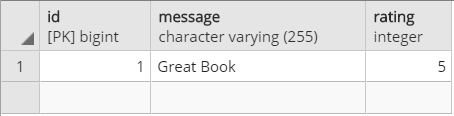
Use the AttributeConverter
But before you try to use this mapping, you need to put the right annotations on your entity attribute.
You can’t use an AttributeConverter on an entity attribute that’s annotated with @Enumerated. So, you need to remove that annotation from your mapping if you want to use the custom mapping.
If you didn’t annotate your converter with @Converter(autoApply=true), you also need to annotate the entity attribute with @Convert(converter = RatingAttributeConverter.class). This tells Hibernate to use the referenced converter when it reads or writes this entity attribute.
@Entity
public class Review {
@Id
@GeneratedValue
private Long id;
private String message;
@Convert(converter = RatingAttributeConverter.class)
private Rating rating;
...
}
Hibernate applies the converter transparently whenever you use the Review entity and its rating attribute in your business code, a JPQL or a CriteriaQuery. So, you can use the rating attribute in the same way as any other entity attribute.
Customized Mapping to a Database-Specific Enum Type
Some databases, like PostgreSQL, offer custom data types to store enumerations. These data types are similar to the enum type that we know in Java. They define a set of valid values that can be stored in the database column.
CREATE TYPE rating_enum AS ENUM (
'ONE', 'TWO', 'THREE', 'FOUR', 'FIVE'
)
In the following examples, I use PostgreSQL’s enum type. But you can use the same approach to support similar types supported by other DBMS.
Create a DB-Specific Enum Type
Unfortunately, you can’t use Hibernate’s default mapping to map your Java enum to a PostgreSQL enum. As explained earlier, Hibernate maps the enum values to an int or a String. But PostgreSQL expects you to set the value as an Object.
If you want to map your enum to PostgreSQL’s enum type, you need to implement a custom mapping. But don’t worry, if you extend Hibernate’s EnumType, you just need to override 1 method to set the value as an object. That only requires 4 lines of code.
public class EnumTypePostgreSql extends EnumType {
@Override
public void nullSafeSet(PreparedStatement st, Object value, int index,
SharedSessionContractImplementor session)
throws HibernateException, SQLException {
if(value == null) {
st.setNull( index, Types.OTHER );
}
else {
st.setObject( index, value.toString(), Types.OTHER );
}
}
}
And to make it even better, you can use your custom type to map any Java enum to a PostgreSQL enum. So, you can use this type for all enums in your project, and you can even add it to one of your internal libraries.
Use Your Custom Type
You can use the custom type in your entity mappings in 2 ways.
You can reference the class of your enum type in a @Type annotation on your entity attribute. This is a good approach if you only use the type on one entity attribute.
@Entity
public class Review {
@Id
@GeneratedValue
private Long id;
private String message;
@Enumerated(EnumType.STRING)
@Type(type = "org.thoughts.on.java.model.EnumTypePostgreSql")
private Rating rating;
...
}
When you use this mapping, Hibernate uses the EnumTypePostgreSql to map the Rating value to a PostgreSQL-specific enum type.
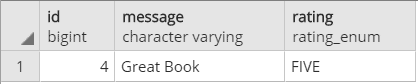
If you use the type to map multiple entity attributes, you should register your type using a @TypeDef annotation. You can either add the annotation to one of your entities or put it into a package-info.java file.
@org.hibernate.annotations.TypeDef(name = "enum_postgressql", typeClass = EnumTypePostgreSql.class) package org.thoughts.on.java.model;
After you’ve done that, you can reference the type by its logical name in your entity mapping.
@Entity
public class Review {
@Id
@GeneratedValue
private Long id;
private String message;
@Enumerated(EnumType.STRING)
@Type(type = "enum_postgressql")
private Rating rating;
...
}
Conclusion
With Hibernate, you can map enums in 3 ways:
- Hibernate’s standard mappings provide a simple way to store enum values in your database. You can choose if you want to persist the String representation of your enum value or if you prefer its ordinal value. The String representation is more robust, while the ordinal value is more efficient.
- If you need to map a legacy database or if you prefer a mapping that you can easily refactor, you should implement your own mapping using an AttributeConverter.
- JPA and Hibernate don’t support any database-specific enum types. If you want to use them in your table model, you need to implement your own enum type by extending Hibernate’s EnumType.


Hi, thanks for the article!
What if my postgres enum value starts with digits (’41 ALU’ etc)?
I can’t use such names as variable and EnumType.STRING not help me.
Hey Evgeniy,
in that case you have to implement a custom enum mapping, as I describe here.
This article helped me too!
Thank you so much!
Thanks a lot. The post was very helpful specifically the “Customized Mapping to a Database-Specific Enum Type” part.
This article helped me a lot!
Thank you so much!